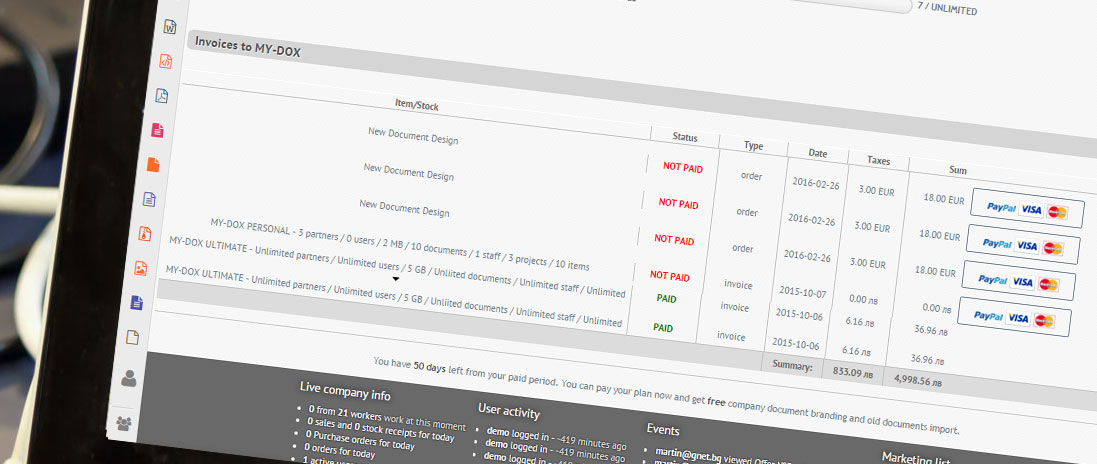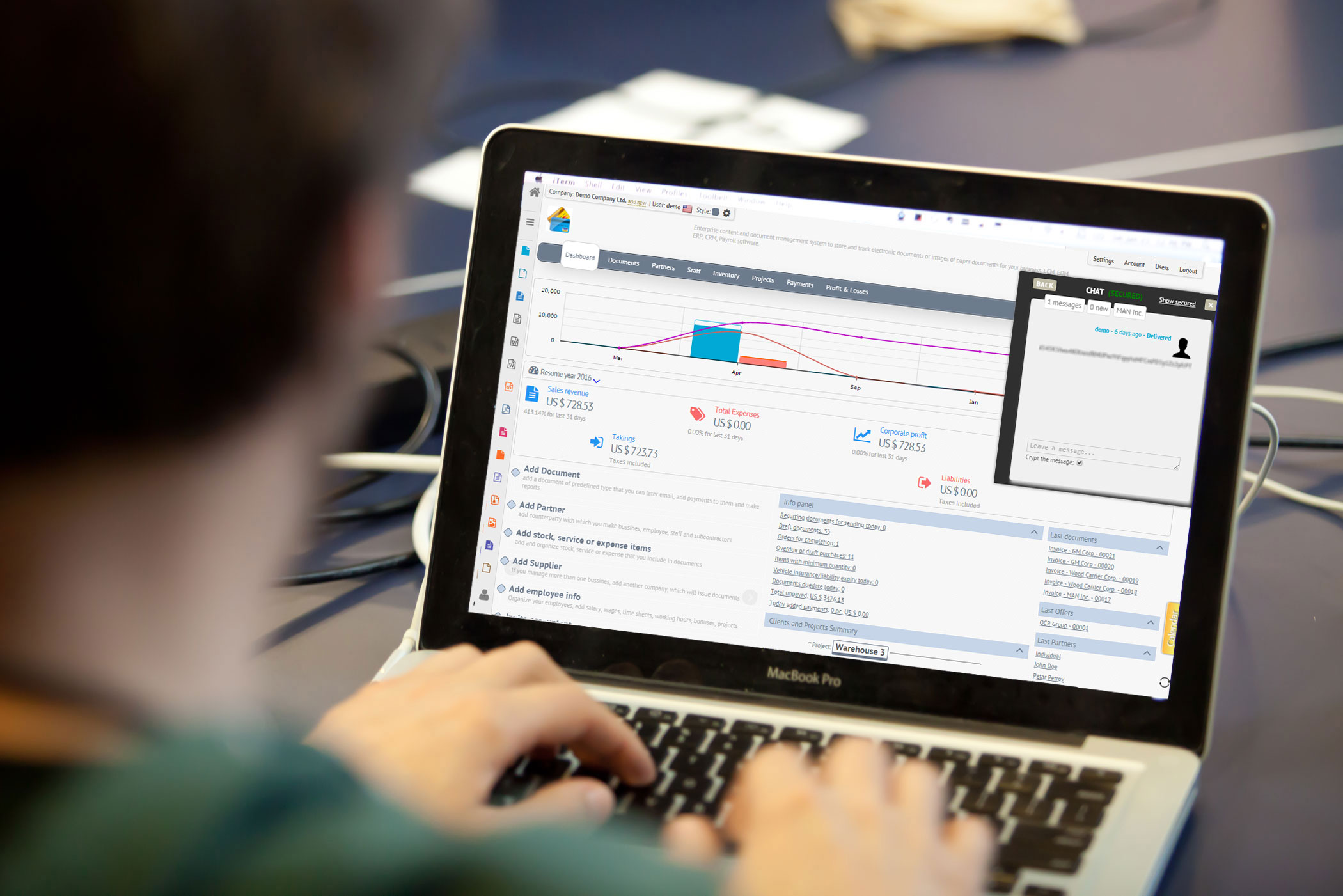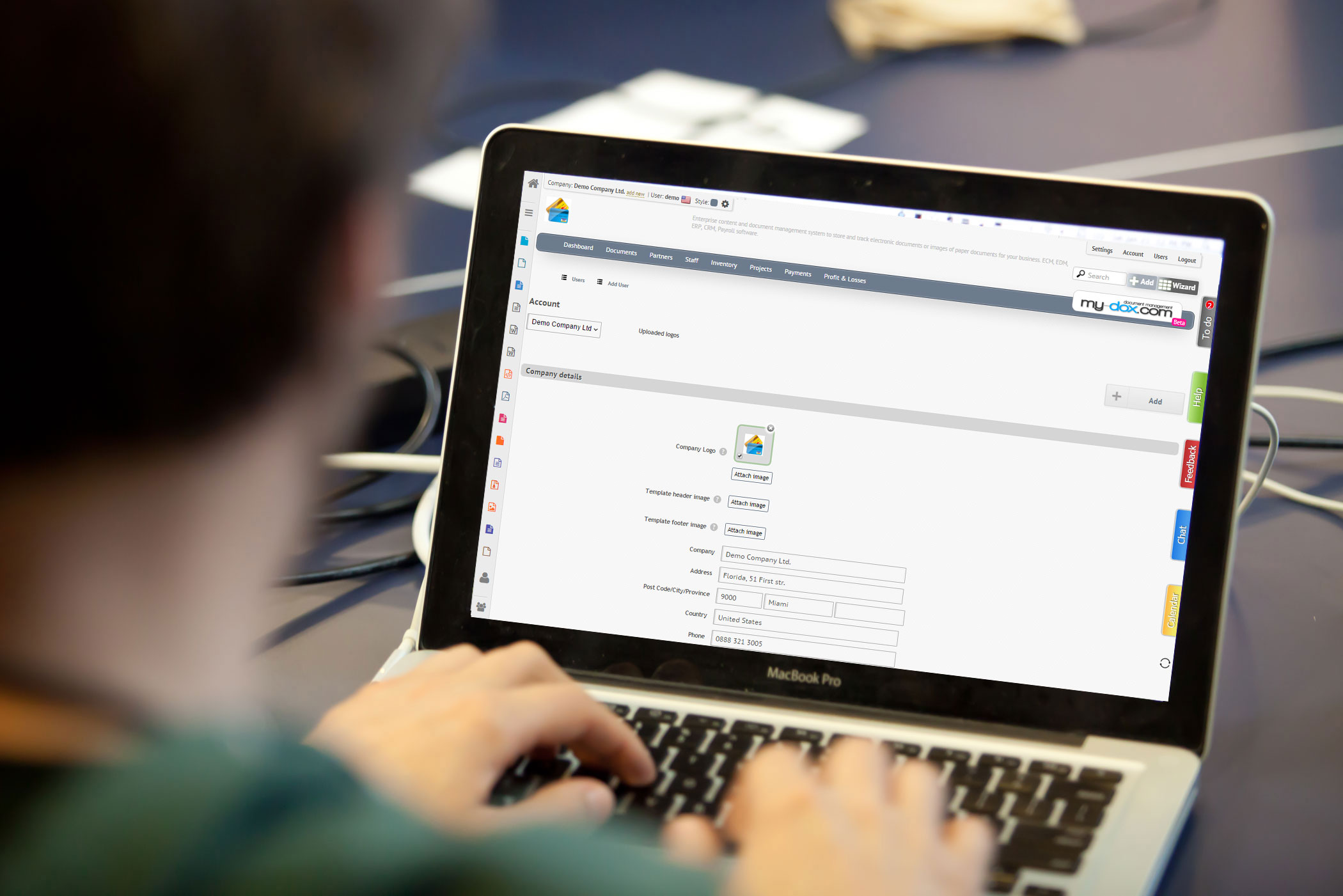User Profiles
My-dox is software that has unique module for human resource management. In addition to it, you also receive module for salaries calculation. It is easy to add payment to worker and also deductions and advances. The system also, shows your current plan that you use in details, for example the extras (if you have one) assigned to it. The extras can be:
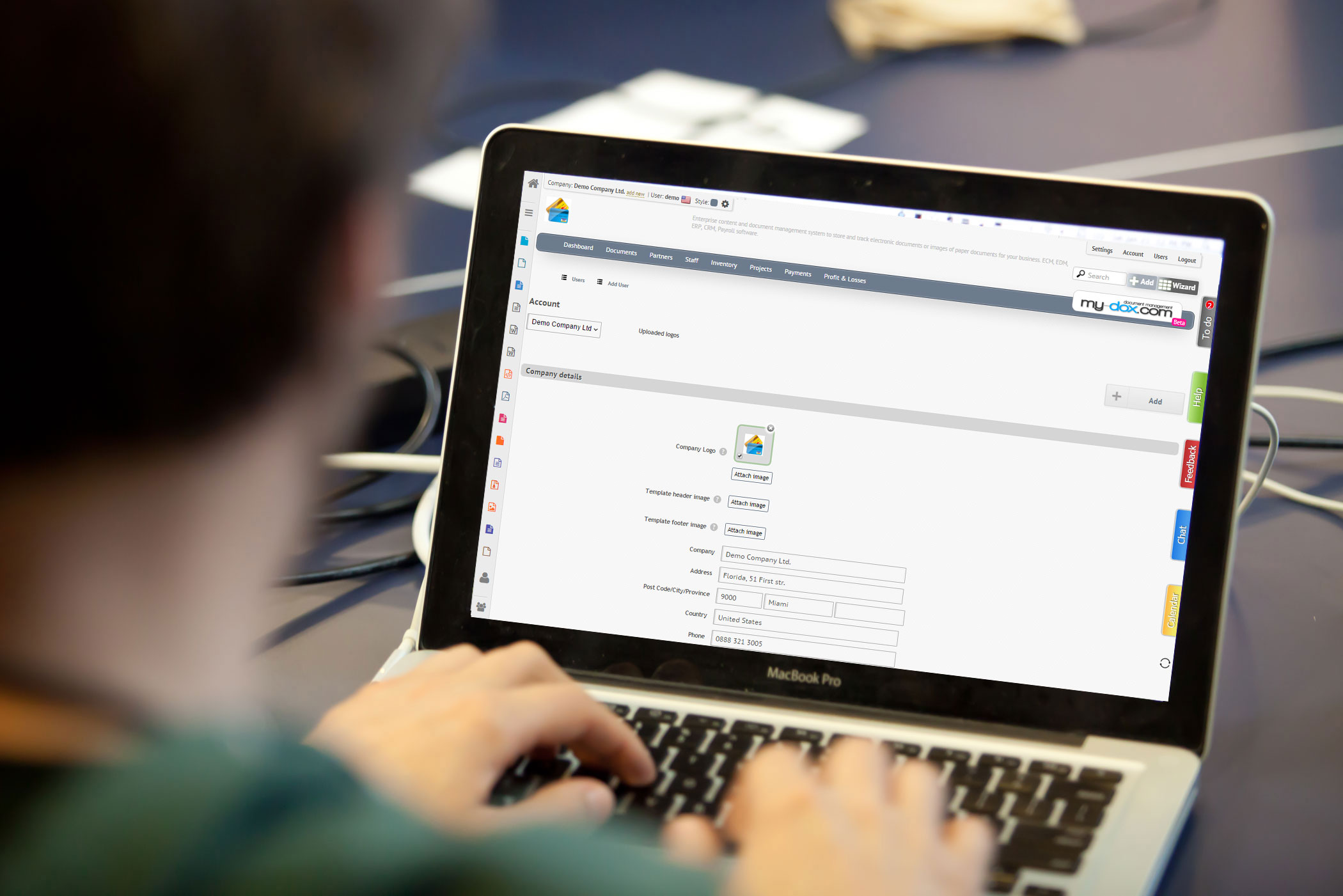
- Additional documents
- Additional users
- Additional stocks
- Additional partners
- Additional projects and etc.
- Settings - Set up your profile for your needs.
- Personalizations you can make with your profile are:
- Adding header and footer, changing company and documents logo.
- Currency and time zone changing.
- Tax changing
- Changing E-shop templates.
- Changing colors and templates of the system.
The freedom to work anywhere

With the mobile application of My-dox you can easily manage your companies from everywhere and in any time. You can make references, creating documents, make fast payments and etc.
Notification

As a manager you have plenty of tasks to do, meetings and etc. Our To do list works like agenda, just type the task you need to do and the exact hour you need to be reminded. With To Do list everything is easier just because while you are using my-dox, it reminds you that you have something to do.
Events - In my-dox you can type any upcoming events very easy. You need to type only date and event name. My-dox will automatically reminds you for it, when the date come.
Documents

Trough my-dox you can easy create documents (contracts, invoices, protocols, offers and etc.), change colors and templates in which they appears. Even Though My-dox has pre-defined templates, which you can use to create documents in no time.
Planning
Easy-to-Use Gantt Charts
The Gantt Chart style of MY-DOX Scheduling keeps your schedule organized and easy to read. Not only is it clearly understandable, but it is also extremely easy to use. Edit start and end dates with a single drag of the mouse. Organize tasks into groups and unlimited levels of sub-groups to add further structure and definition. Highlight the critical path to identify the key tasks that need to be completed. For an additional level of organization, attach predecessors to assure that your assignments get completed in the most efficient order.
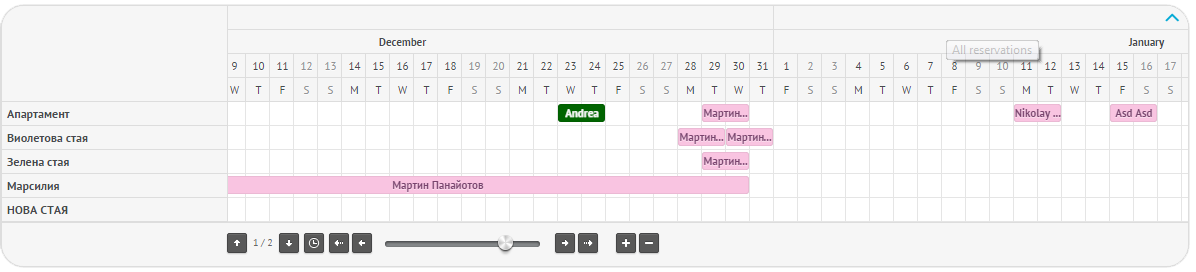
Simple Navigation and Data Entry
With the convenient toolbar, you can insert tasks, groups, and milestones with just a click of the mouse. You also have the ability to convert tasks into groups as well as move them up and down in your schedule. Editing your tasks has never been easier! You can easily use the dockable toolbar to edit and delete tasks or simply click on the task to change its information. To extend or reduce time frames, simply drag the left or right side of the task bar to the desired day and it instantly changes its start or end date. It's as easy as that.
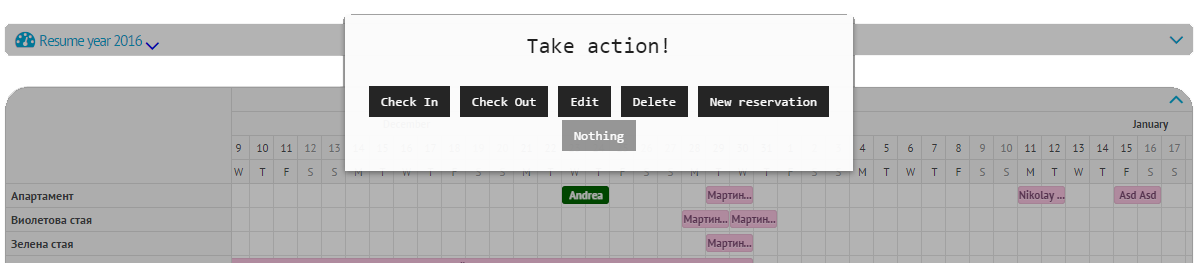
Calendar
Project Calendars
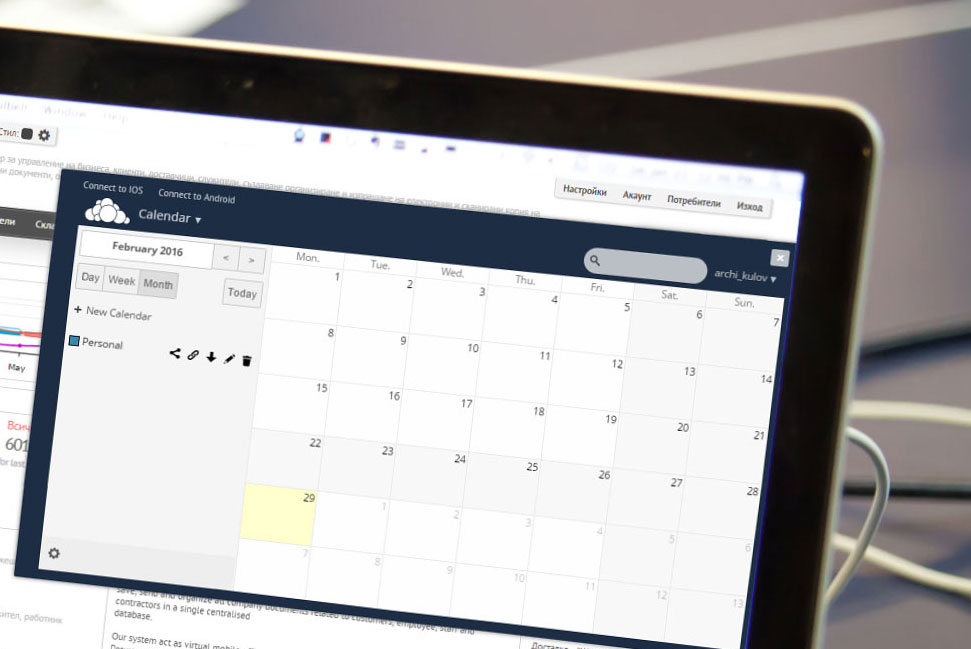
Day / Week / Month Views
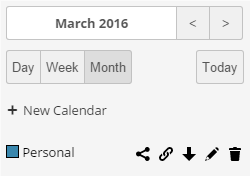
MY-DOX Messaging - Communication Simplified
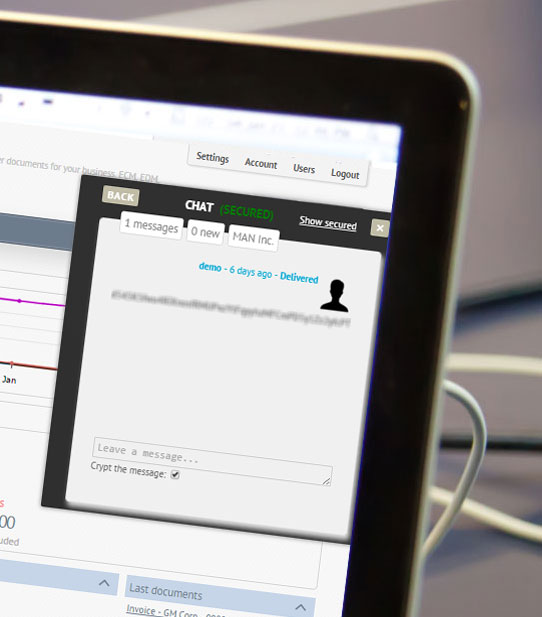
Clients Side
Keep Clients in the Loop with the Latest Info

Take Client Communication to the Next Level
- Latest page, including options to show To Dos and Project Announcements
- Messaging - Display conversations between you and your clients so that they can easily review and respond
- Recent Files - Clients will be able to see the most recent files that you allow them to
- Recent Photos - Clients will be able to see the most recent photos that you allow them to
- Calendar - You can opt to show clients the project schedule, including only the milestones or delays that occur
- Change Orders - Clients can see Change Orders and even approve or reject them
- Client Selections - Allow your clients to see selections and make a choice from those displayed
- Requests for information - You can allow clients to create and answer RFIs

MY-DOX - Projects
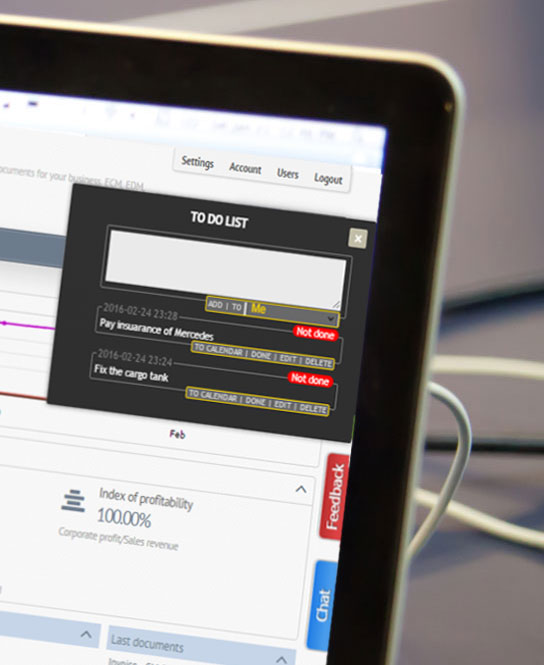
Custom Branding
Make your mark
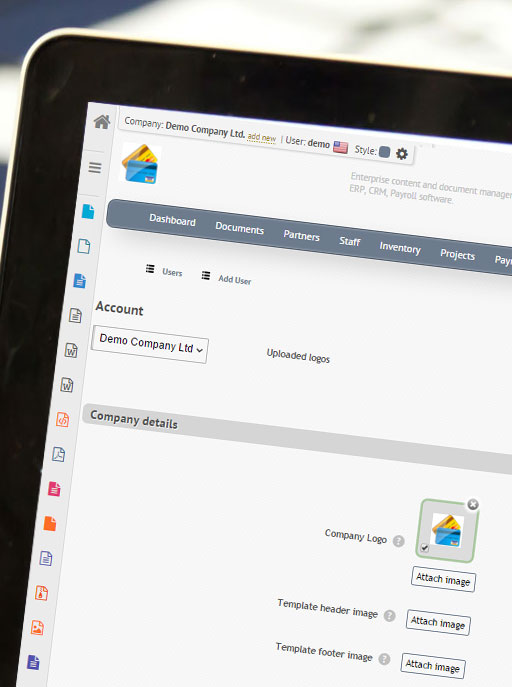
MY-DOX - Accounting
Documents
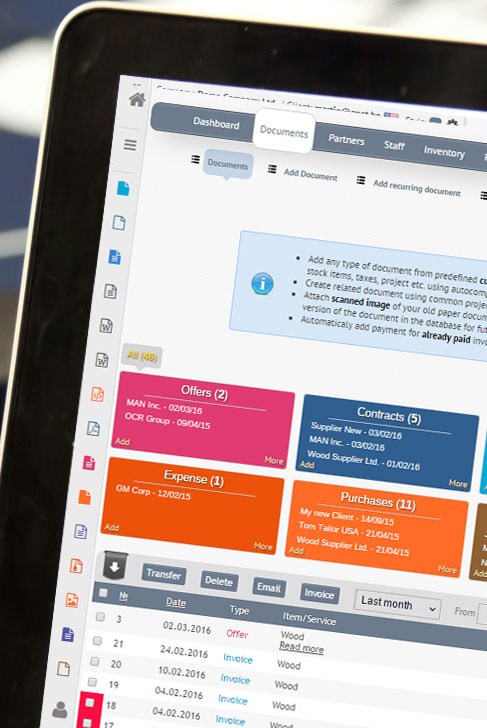
Payments